MoIP Controller (B-900-MoIP-4K-CTRL)
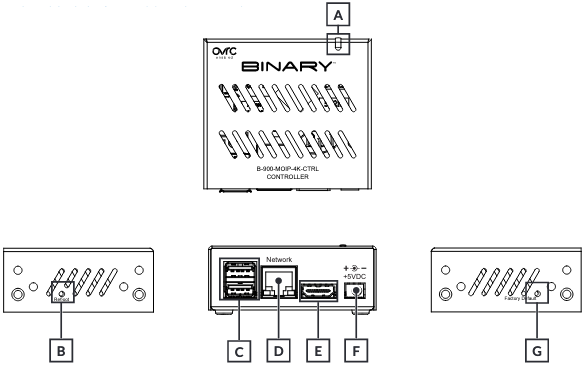
-
Status LED- Solid during the startup process. Blinks during normal operation.
-
Reboot button- Use a pin to press the recessed button to restart the controller.
-
USB ports- Not used for the MoIP system.
-
Network/LAN port- Connect to the MoIP switch to provide access to MoIP transmitters and receivers.
-
HDMI port- Not used for the MoIP system.
-
5VDC 1A power connection- Connect the provided power supply.
-
Factory Default button- Use a pin to press the recessed button 3 times within 10 seconds to restore factory settings.